
- Survey settings
- 360 feedback display settings
- 360 feedback display labels
- 360 feedback display configurations
- 360 feedback introductory text
- 360 feedback - show hide question logic
- 360 feedback - skip logic
- Custom Marker and Building Block
- Scorecard customization
- 360 Surveys- Rich Content Editor
- 360 Surveys- Priority Model
- 360 Surveys- Presentation Text
- Track and Display Subject Actions
- Multi Level Priority Logic
360 Feedback Deployment - Excel Import
When deploying a 360-feedback survey, excel import will enable the admin to import the reviewers and employees along with the relationship between reviewer and employee. Admin will update the reviewer and employee details based on the excel template. Also, an employee or reviewer added in the excel template will automatically get added to the employee roster.
How can I import employees for 360 feedback deployment?
To import employees for 360 feedback deployment, follow the steps mentioned below:
- Go to: Login>> WorkForce>>360 Feedback Survey>>Send
- Click on “Import Excel” button.
- Download the excel template.
- Predefined hierarchy deployment template
- Update employee and reviewer details along with relationship.
- Self-select hierarchy deployment template
- For self-select, admin will add reviewer and employee details in different tab
- Upon upload, admin can view the employee and reviewer uploaded.
- Admin can also view the previous deployment configuration by clicking on "Deployment Draft"
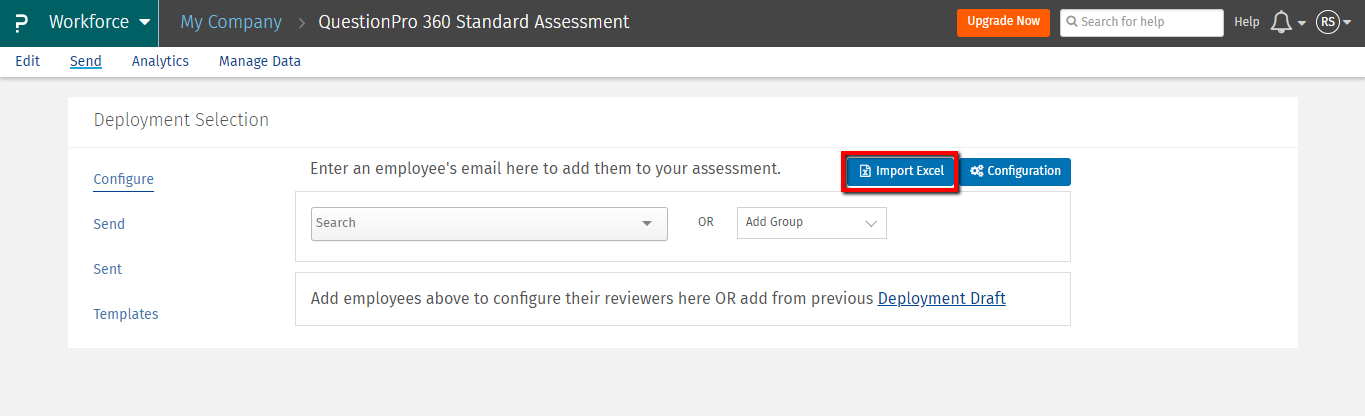
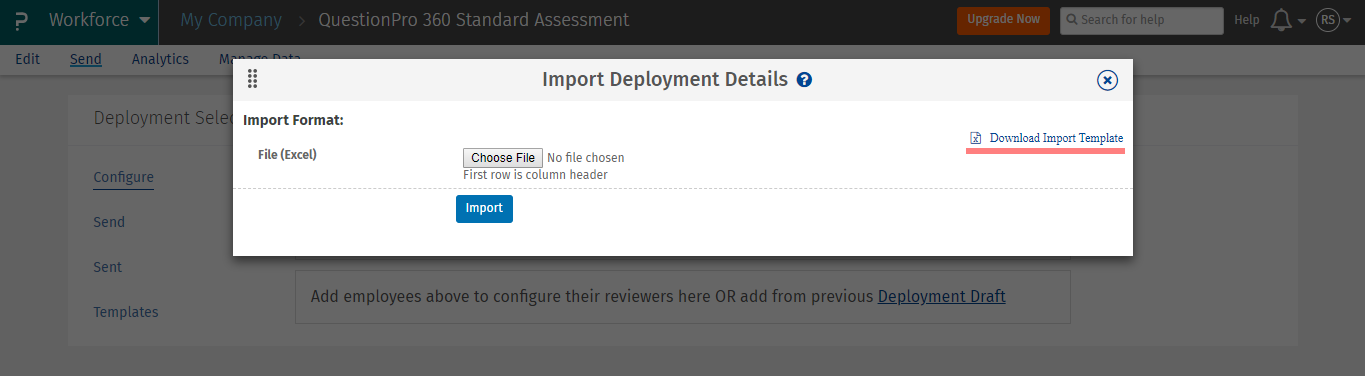
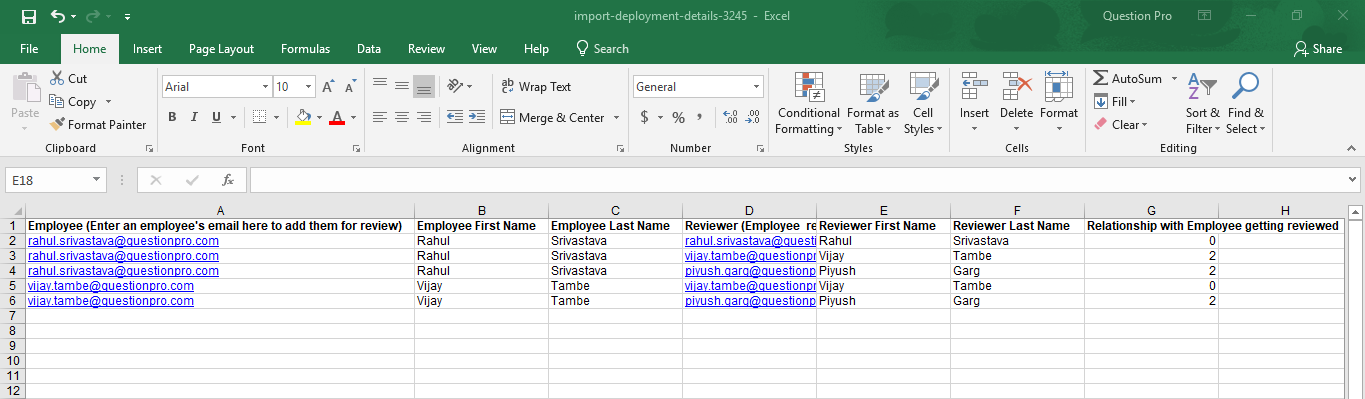

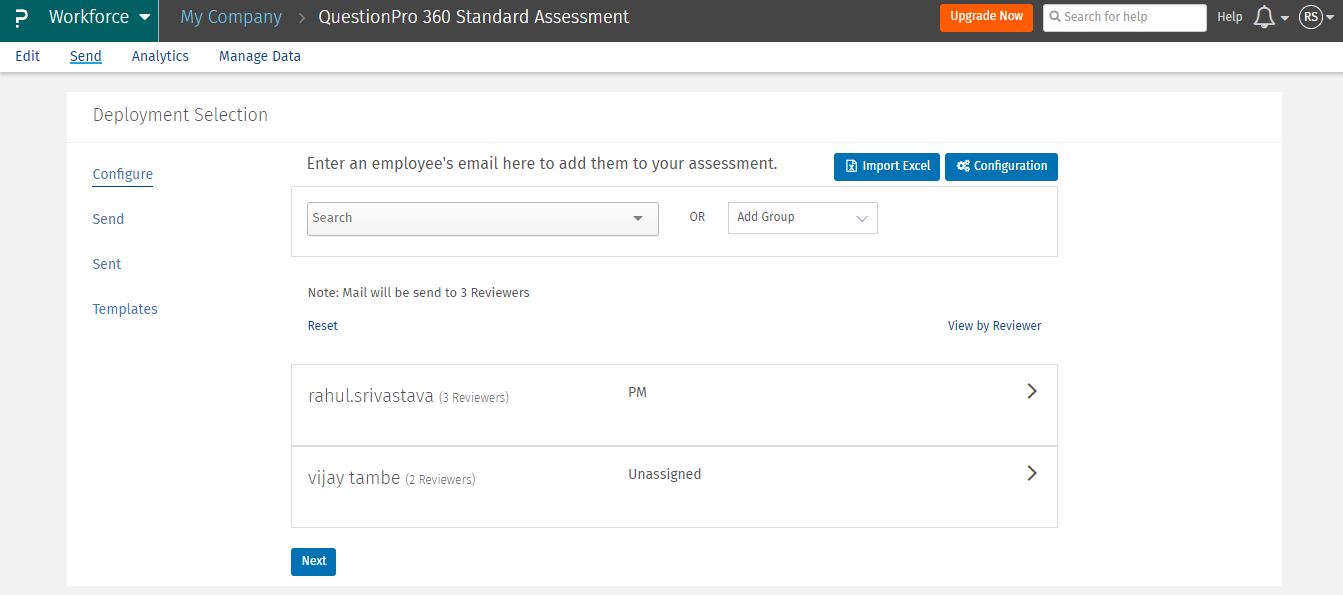
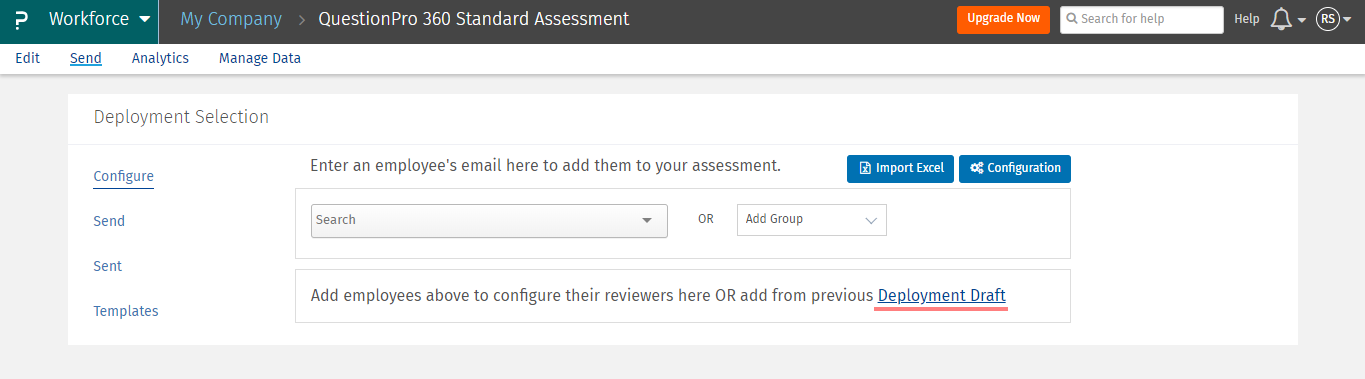
You may also be interested in...
360 Feedback Self-select Hierarchy

