
- Survey settings
- 360 feedback display settings
- 360 feedback display labels
- 360 feedback display configurations
- 360 feedback introductory text
- 360 feedback - show hide question logic
- 360 feedback - skip logic
- Custom Marker and Building Block
- Scorecard customization
- 360 Surveys- Rich Content Editor
- 360 Surveys- Priority Model
- 360 Surveys- Presentation Text
- Track and Display Subject Actions
- Multi Level Priority Logic
Custom Marker and Building Block
Custom marker and building blocks helps you to create your own set of categories and sub-categories for questions. You can view your dasboard at the category and sub category level and further drilldown to view the analytics at question.
How do I define marker and building block for question?
To add marker and building block to a question, go to
- Login >> Workforce >> edit survey >> settings >> workforce
- Click on the update icon beside marker and building block
- You can select from the existing list of marker and building block
- Type in your marker or building block and click on Add new value
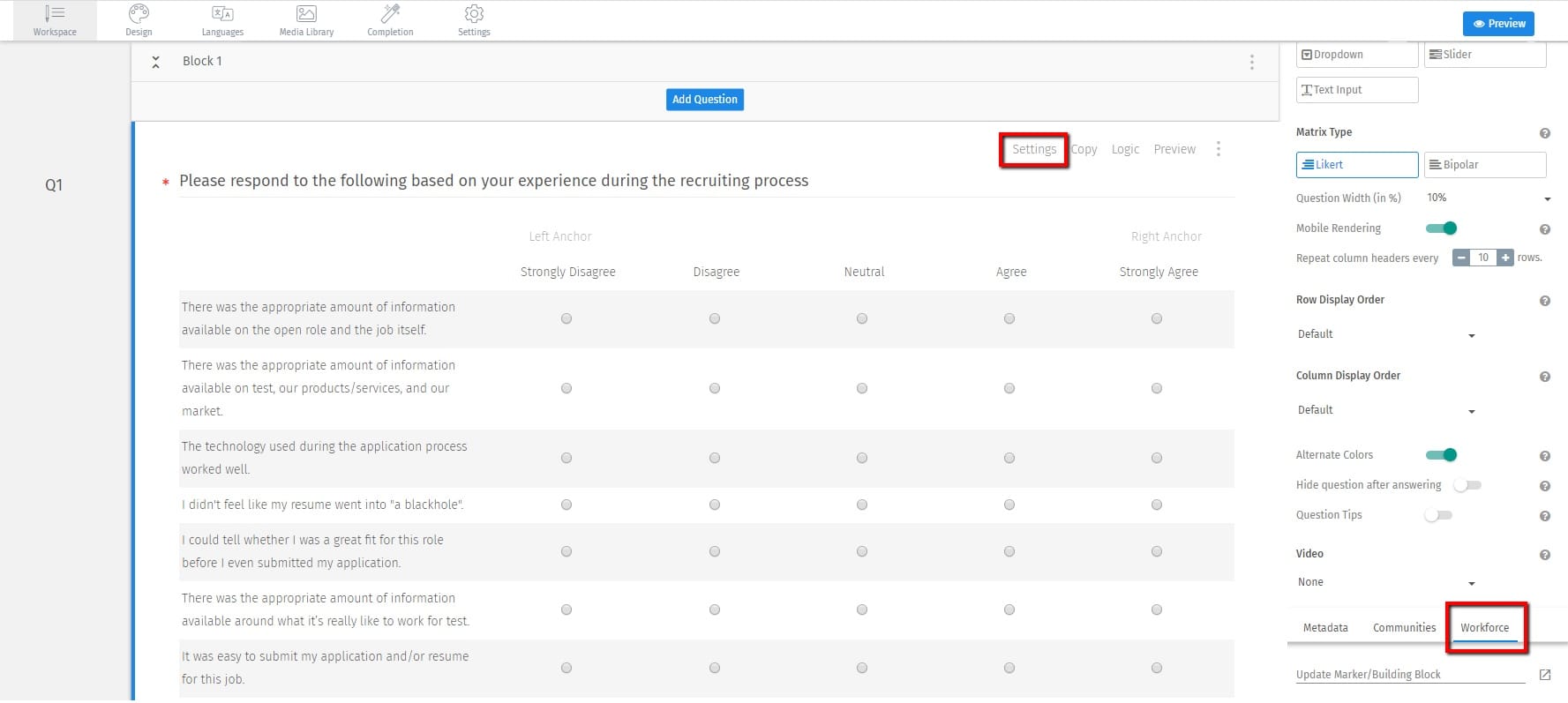
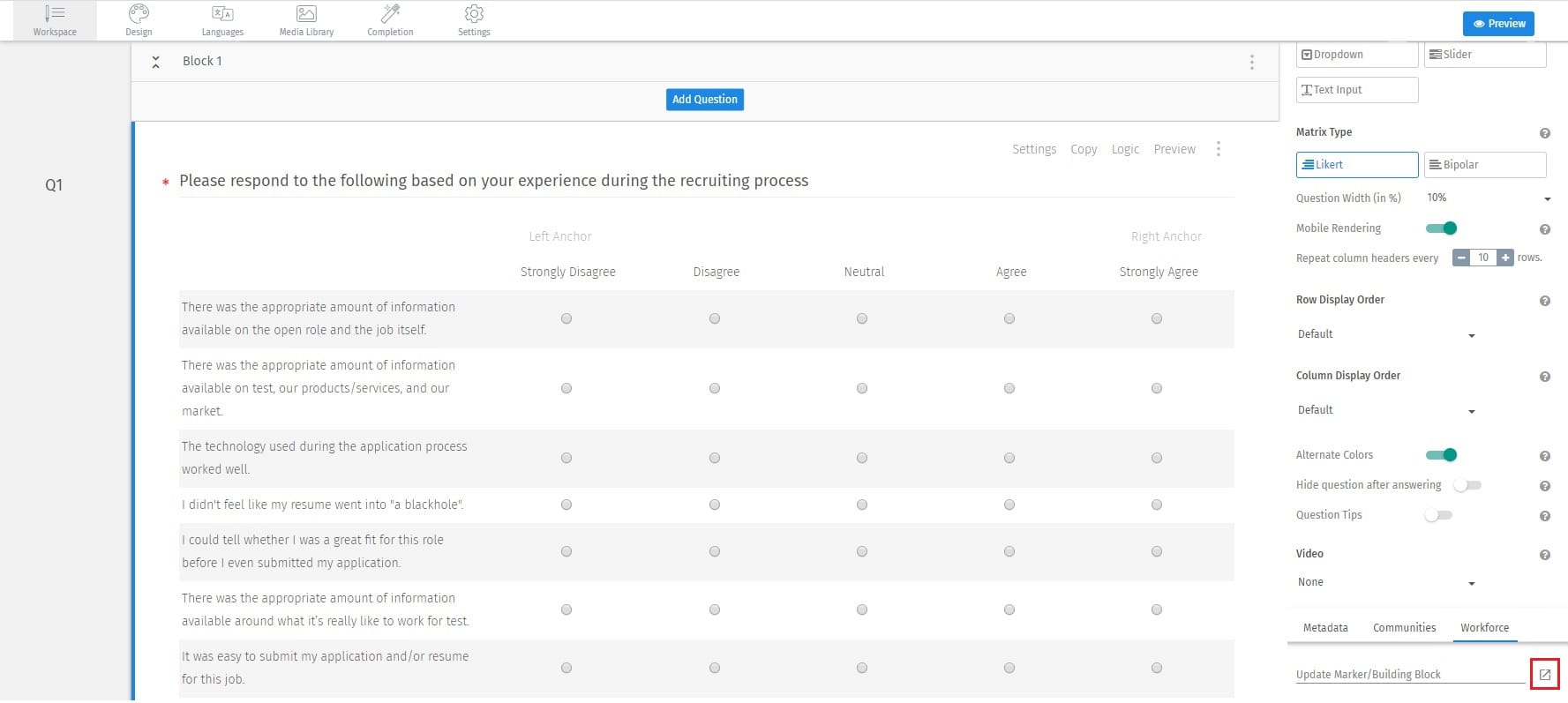
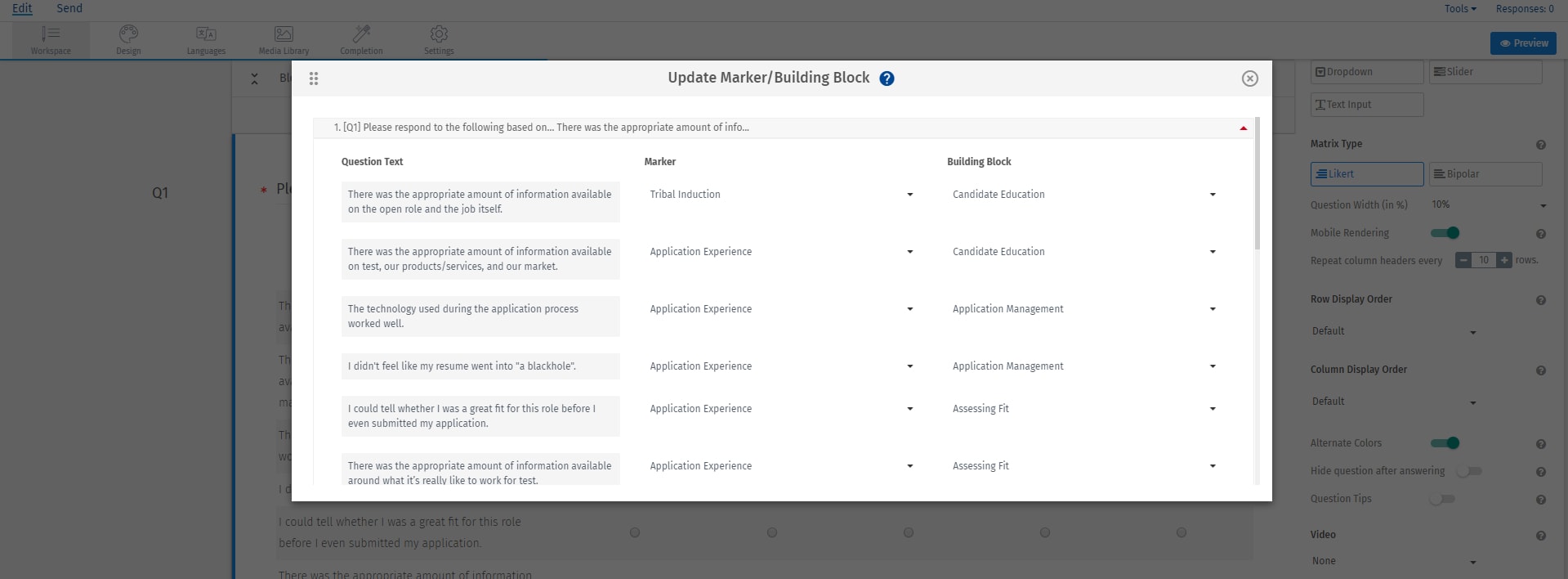

You may also be interested in...
Workforce Studies

