
- Survey settings
- 360 feedback display settings
- 360 feedback display labels
- 360 feedback display configurations
- 360 feedback introductory text
- 360 feedback - show hide question logic
- 360 feedback - skip logic
- Custom Marker and Building Block
- Scorecard customization
- 360 Surveys- Rich Content Editor
- 360 Surveys- Priority Model
- 360 Surveys- Presentation Text
- Track and Display Subject Actions
- Multi Level Priority Logic
Employee Portal - Dashboard Filter
The Dashboard Filter offers real-time filtered data from the results collected from the organization's employees. This data is based on the criteria selected by the administrator. The administrator will be those assigned with a Workforce account which may include human resource managers, team or department managers, executives, internal market research analysts, and or outside consultants.


Administrators can use the dashboard filter tool on Workforce’s analytics tab to filter the data based on Employee Fields and/or Questions. After the filters have been applied, you may choose to download the filtered data after the selection has been made.
To set this up, login to your Workforce portal, select the project name, and then go to Analytics >> Filters
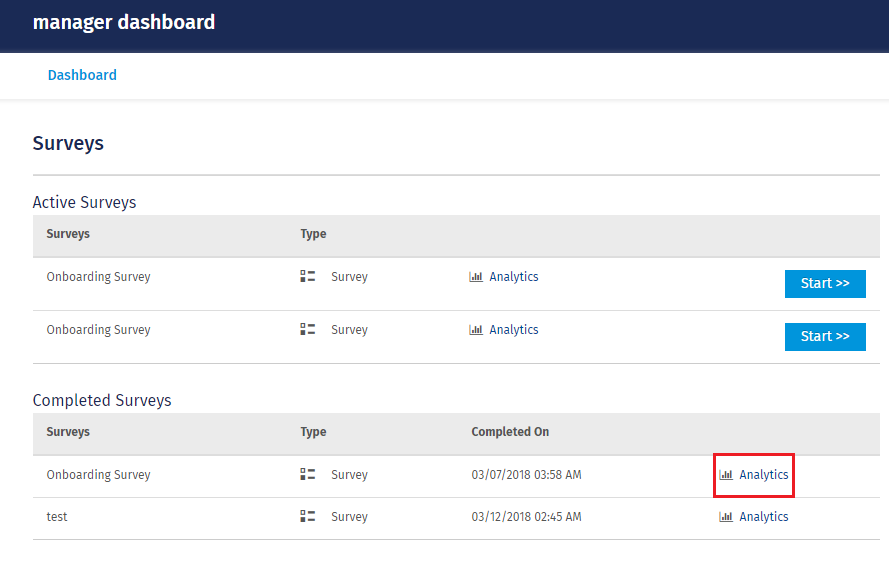
‘Filters’ will open a box of options for the administrator to select.
Under ‘Employee Fields’ you can select Role, Team, Location, Type, etc.
Under ‘Questions’ you can select the questions added in the survey.
These selections chosen will then be applied to the real-time workforce dashboard and can be downloaded for external delivery.
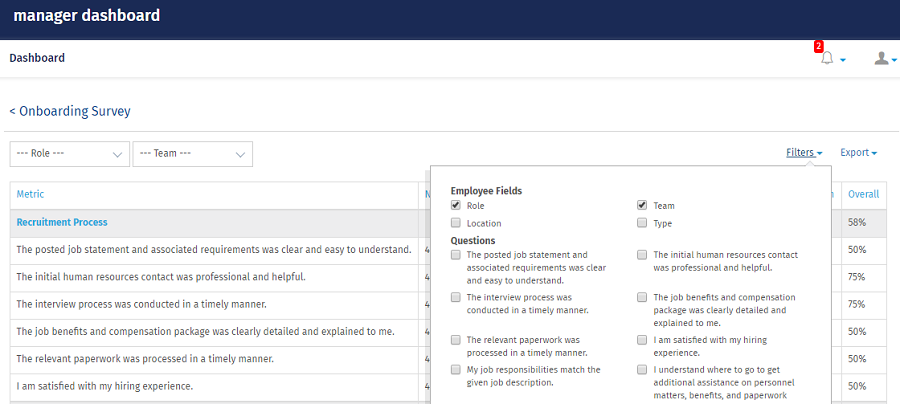
You may also be interested in...
Add Employees Manually - Workforce
Adhoc Survey – Workforce
Workforce Studies

