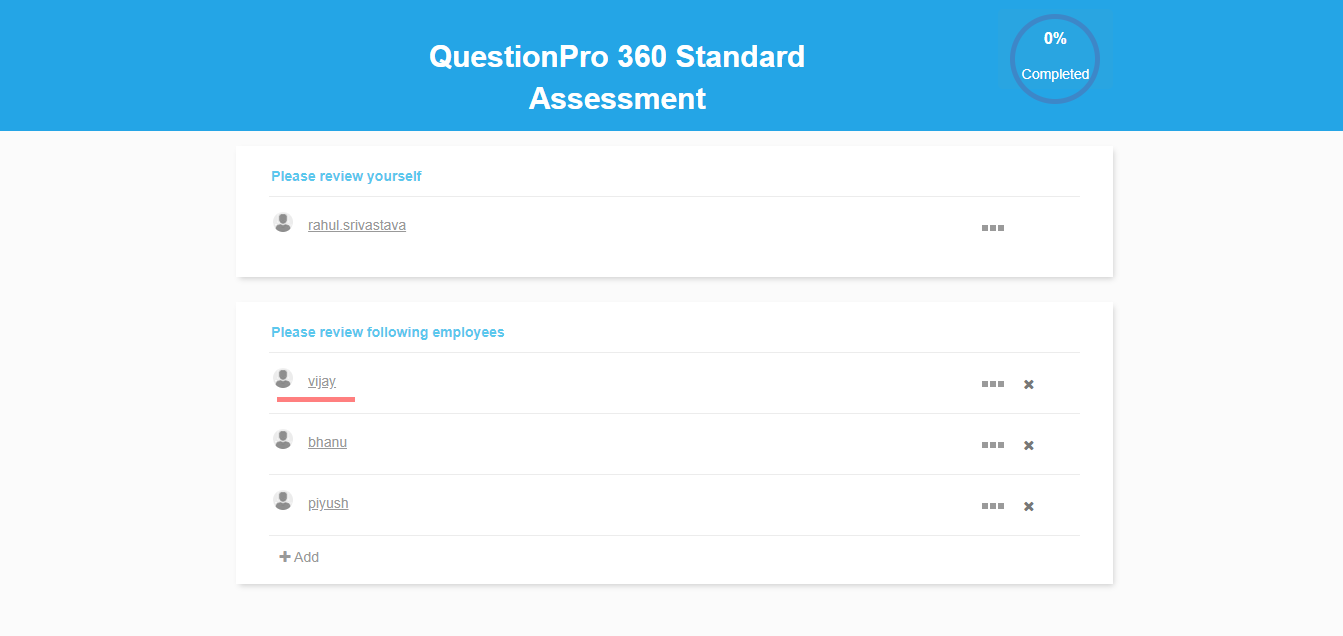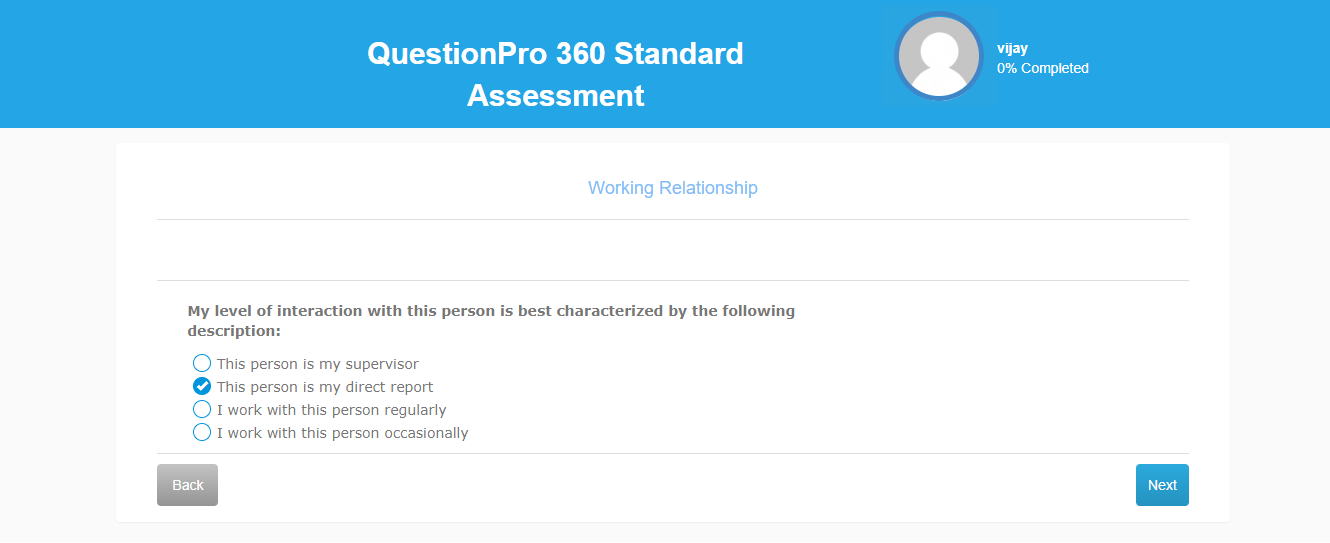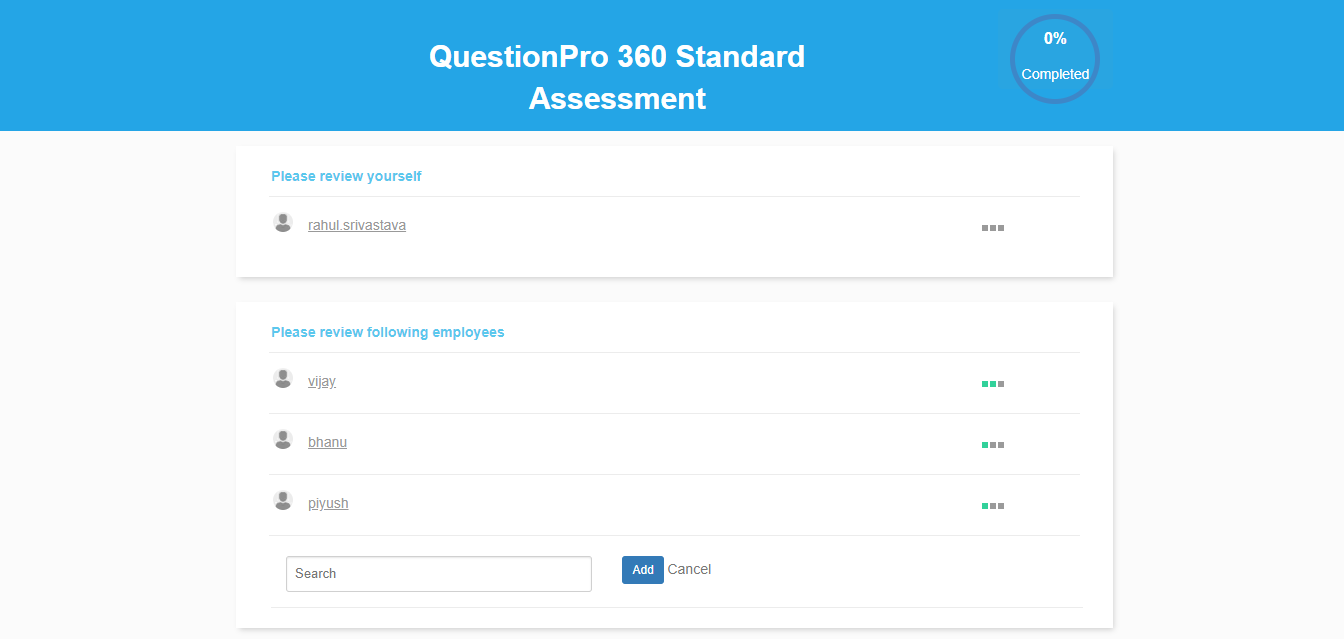- Survey settings
- 360 feedback display settings
- 360 feedback display labels
- 360 feedback display configurations
- 360 feedback introductory text
- 360 feedback - show hide question logic
- 360 feedback - skip logic
- Custom Marker and Building Block
- Scorecard customization
- 360 Surveys- Rich Content Editor
- 360 Surveys- Priority Model
- 360 Surveys- Presentation Text
- Track and Display Subject Actions
- Multi Level Priority Logic
Self Select Hierarchy
When you are conducting employee survey across your company you need the correct hierarchy set up to analyze the data. With changing headcount, this can be tedious. However, we have simplified this for you. Employees can chose their relationship with the person they are reviewing on the fly making it a lot easier for you to conduct 360 studies. When deploying a 360 feedback survey, the self-select hierarchy feature will enable the reviewer to self-define the relationship to the employee getting reviewed.
Survey administrators enabling the self-select hierarchy tool has two options they can use:
- The administrator will be able to build the general framework of various teams to empower managers and subordinates to self-select which team they are on, and who is being reviewed.
- The administrator has the option to define team relationship rules based on the written survey questions that must be answered by the 360 reviewers.
This feature enables reviewer to explicitly define the relationship with the employee getting reviewed. To setup go to:
- Login>> WorkForce>>360 Feedback Survey>>Deployment
- Enable Self Selecting Hierarchy
- Select Explicit Relationship chosen by Reviewer from the dropdown
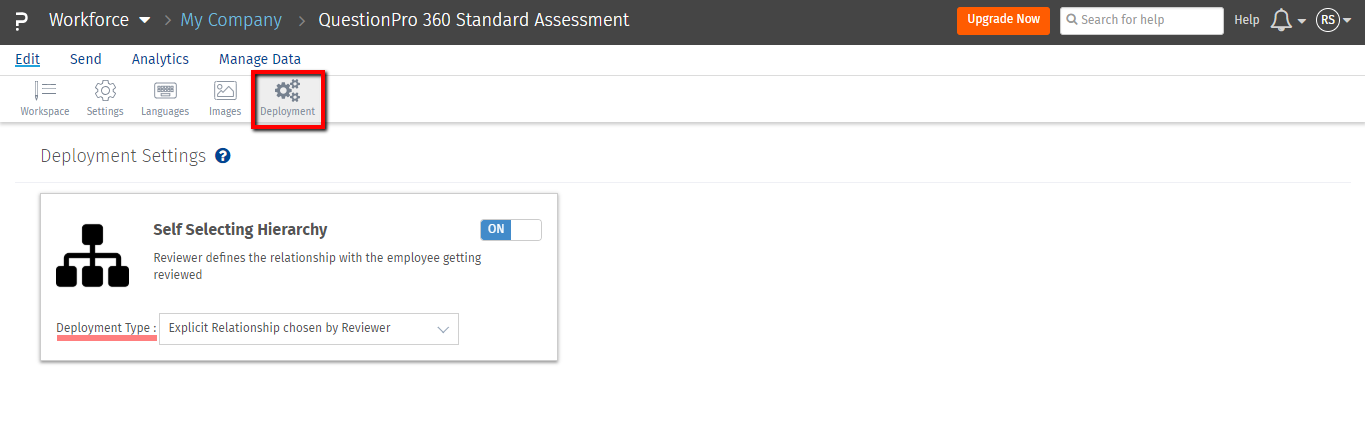 Once the setup is done, admin can deploy the 360 feedback survey. To deploy go to:
Once the setup is done, admin can deploy the 360 feedback survey. To deploy go to:
- 360 Feedback Survey>> Send
- Add/Import the reviewer list
- Add/Import the employee getting reviewed
- Configure email content and send
- View the sent history
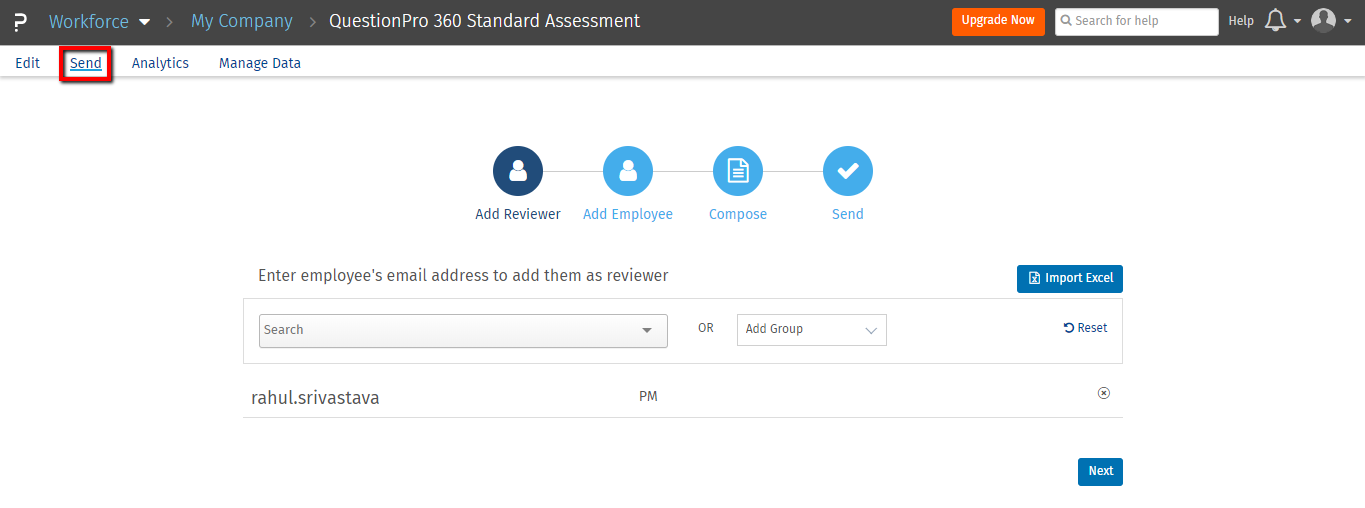
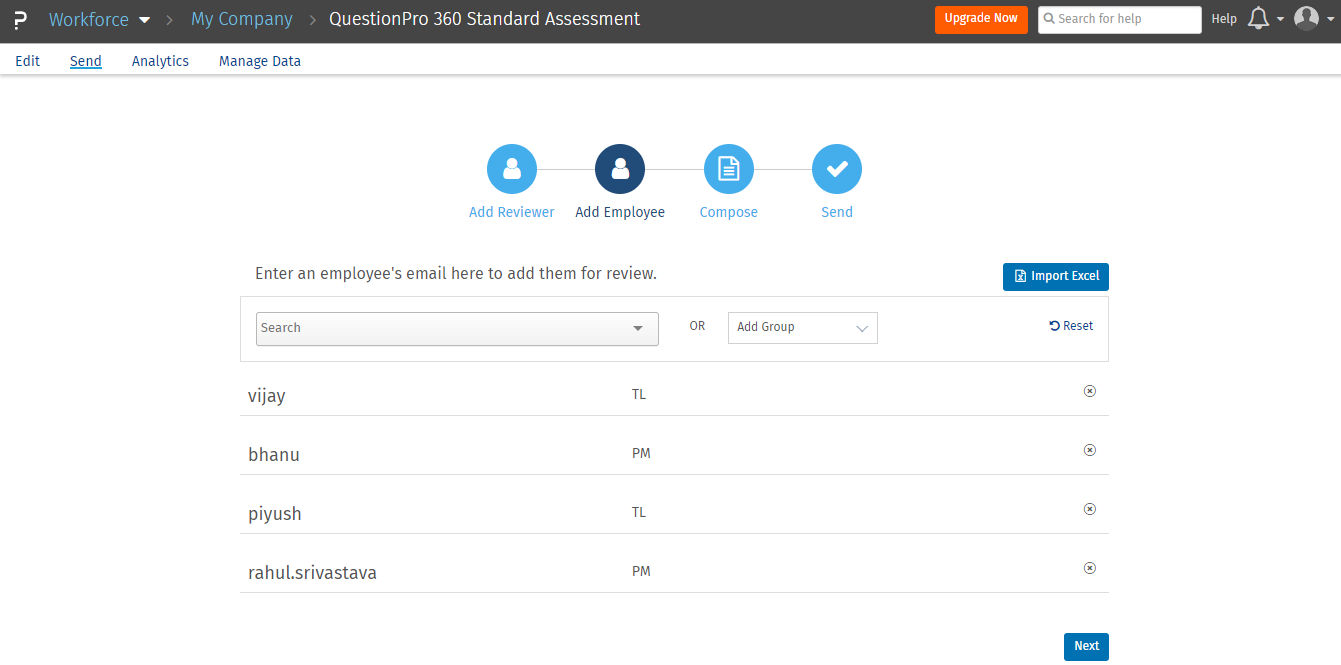
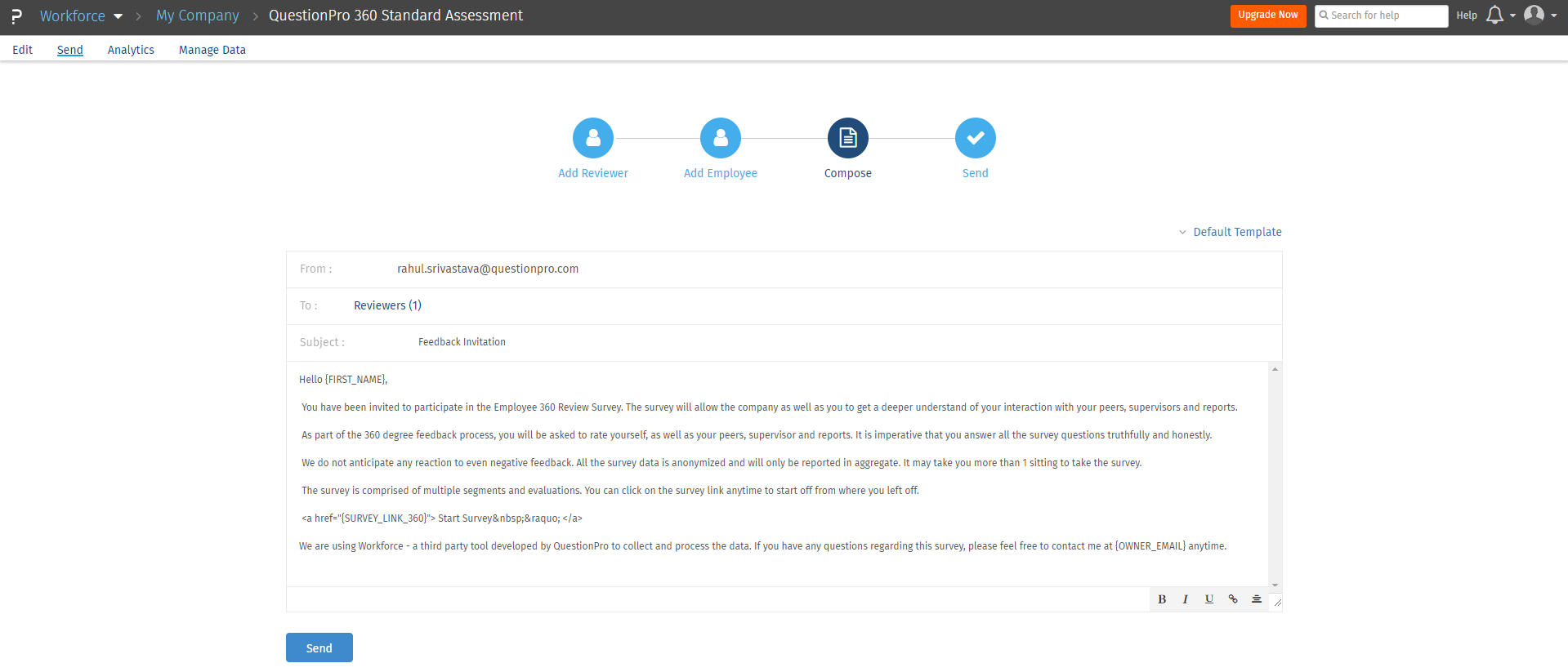
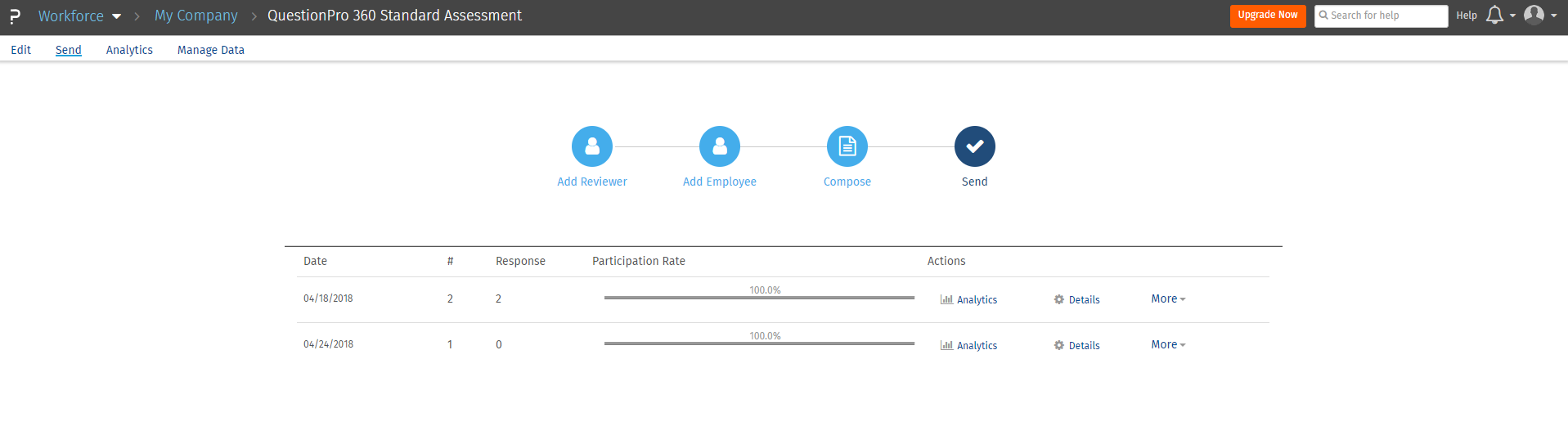
- Reviewer will define the relationship with the employee
- Relationship will be predefined and reviewer can select from the dropdown
- Reviewer can remove an employee from the review list
- Reviewer can add an employee in the reviewer list
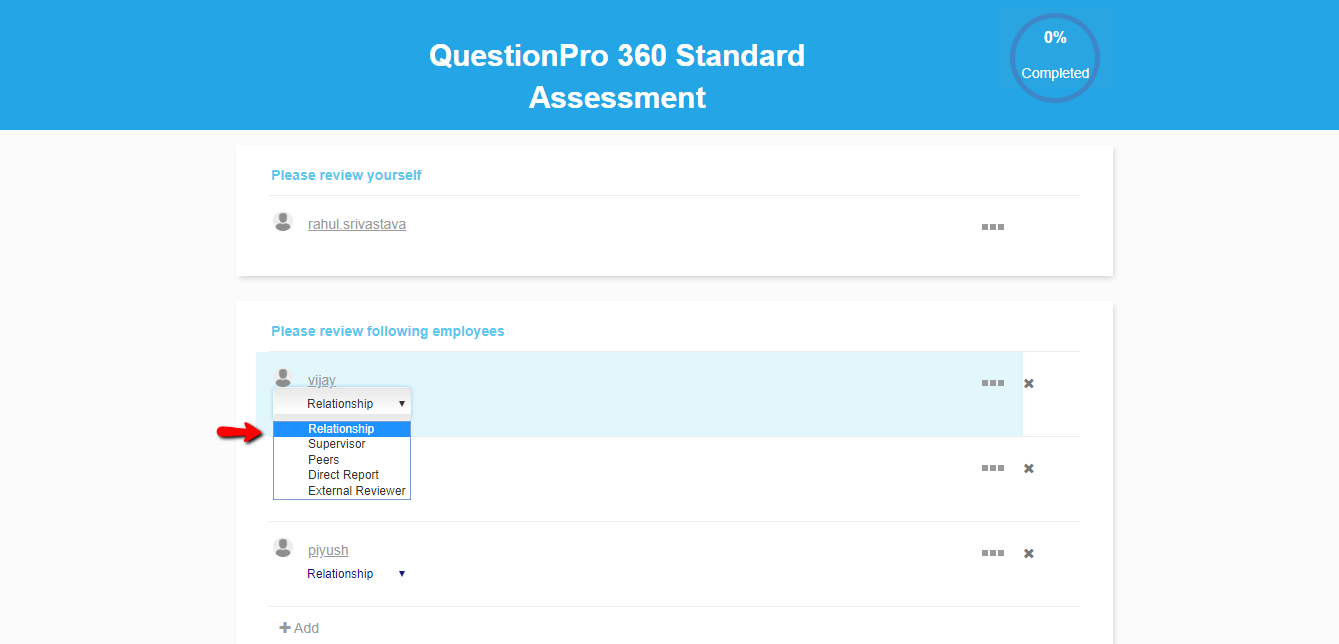
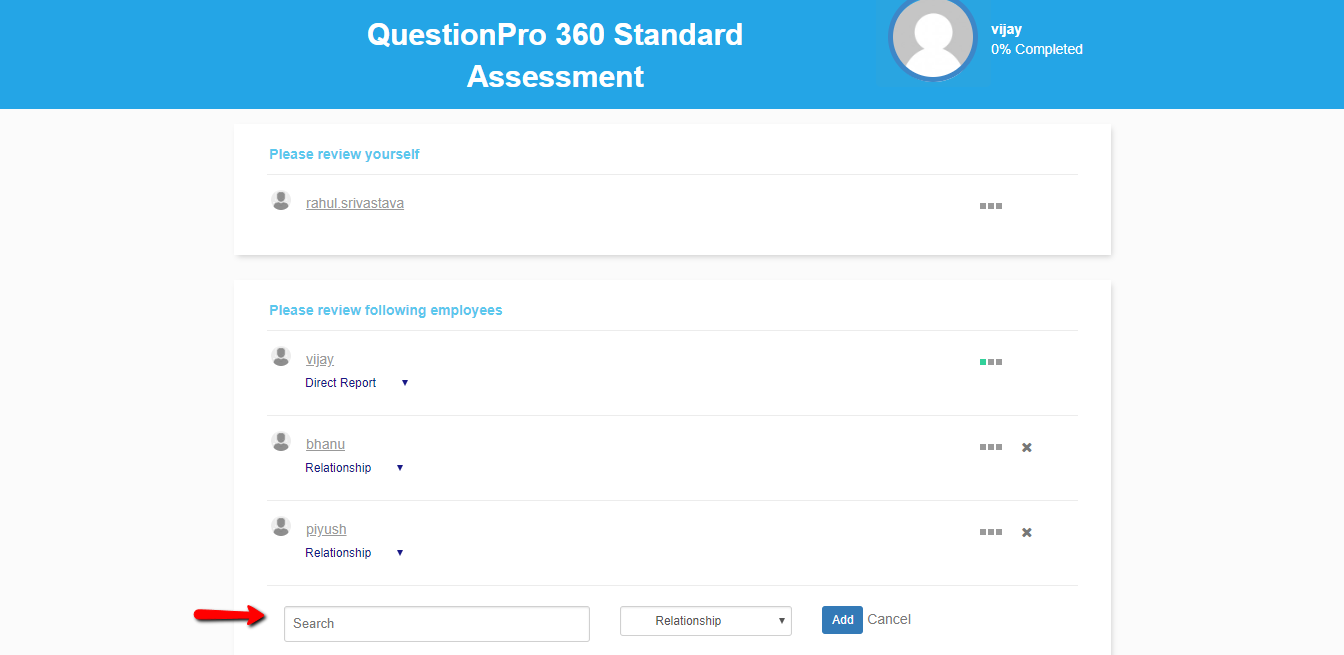
This feature will allow the reviewer to define the relationship with the employee getting reviewed using survey question. Admin will create multiple relationship criteria by selecting question and answer option of a survey to define the relationship. To setup go to:
- Login>> WorkForce>>360 Feedback Survey>>Deployment
- Enable Self Selecting Hierarchy
- Select Inferred Relationship defined by Survey Questions from the dropdown
- Define relationship criteria by selecting question, answer option and relationship type for the answer option. Admin can create and save multiple relationship criteria
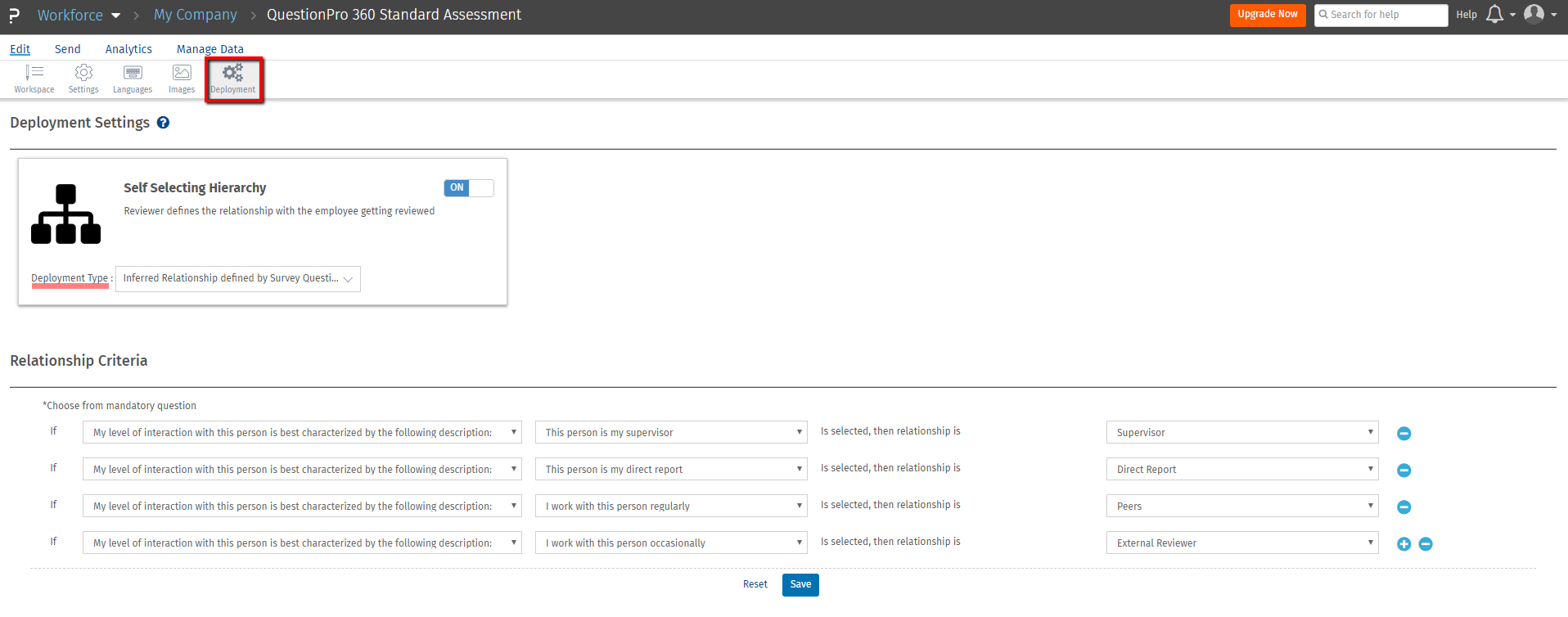 Once the setup is done, admin can deploy the 360 feedback survey. To deploy go to:
Once the setup is done, admin can deploy the 360 feedback survey. To deploy go to:
- 360 Feedback Survey>> Send
- Add/Import the reviewer list
- Add/Import the employee getting reviewed
- Configure email content and send
- View the sent history
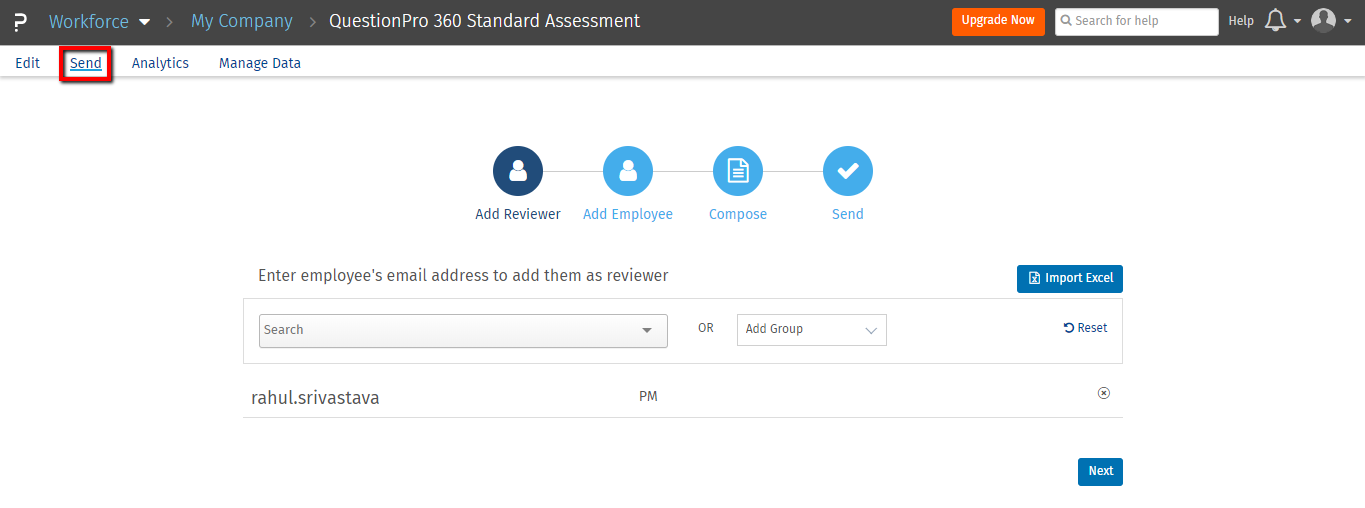
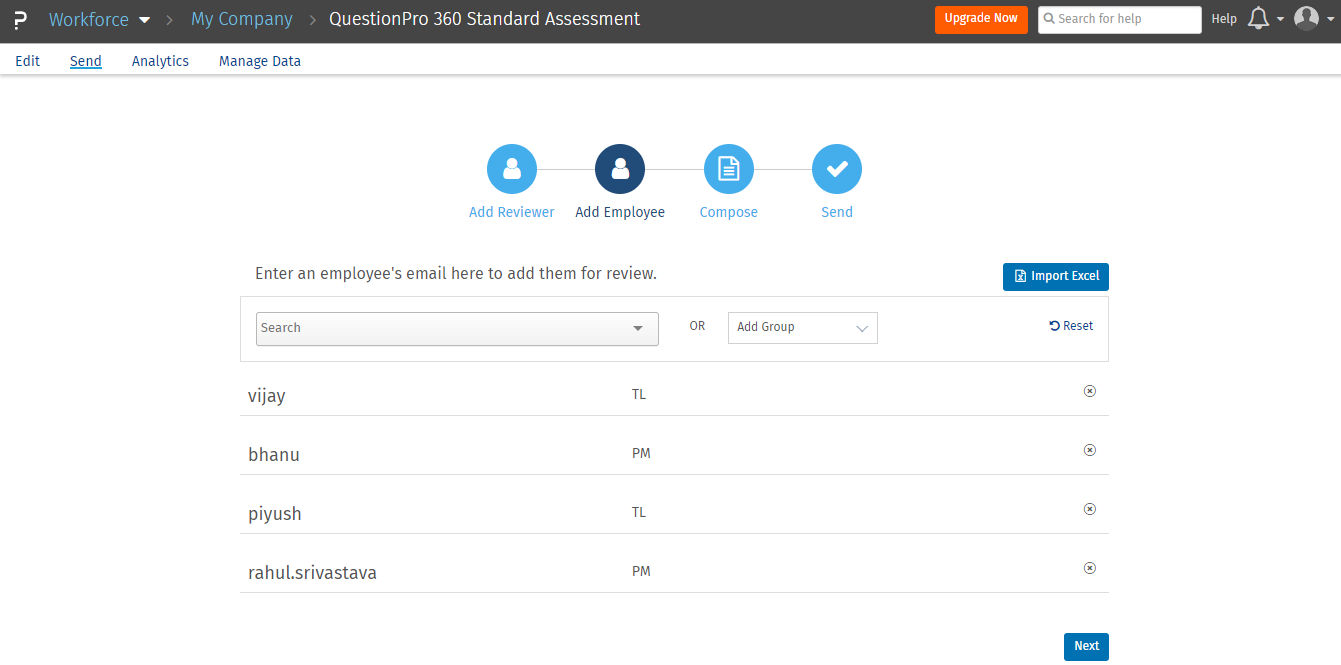
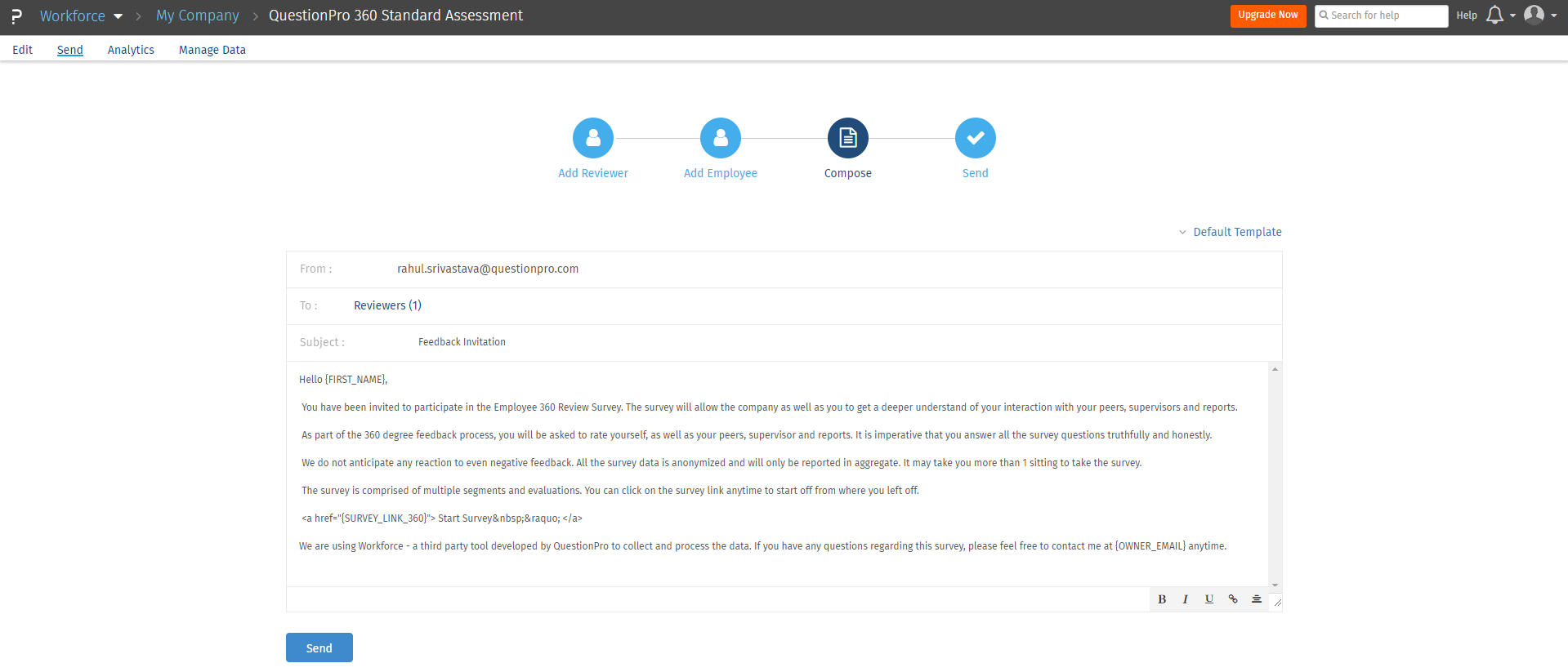
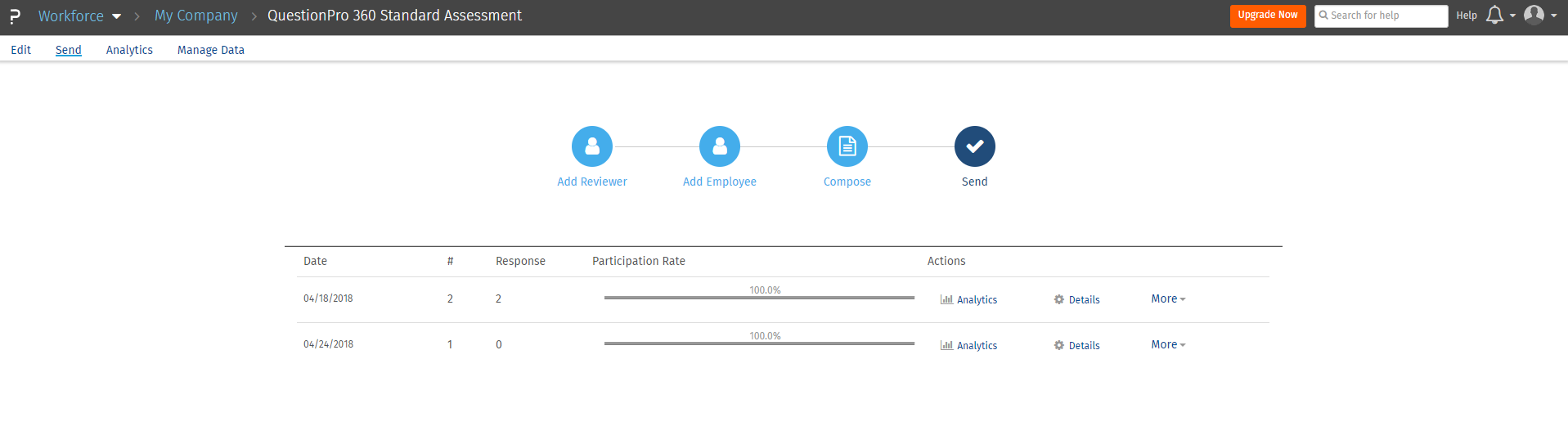 Reviewer will receive an email with link to take the 360 feedback survey. On click of the link reviewer can view the list of employee configured for him to review.
Reviewer will receive an email with link to take the 360 feedback survey. On click of the link reviewer can view the list of employee configured for him to review.
- Reviewer will select an employee for review and respond to the survey
- Based on the relationship criteria defined and response given to survey question, relationship between reviewer and employee will be defined
- Reviewer can remove an employee from the review list
- Reviewer can add an employee in the reviewer list