
- Survey settings
- 360 feedback display settings
- 360 feedback display labels
- 360 feedback display configurations
- 360 feedback introductory text
- 360 feedback - show hide question logic
- 360 feedback - skip logic
- Custom Marker and Building Block
- Scorecard customization
- 360 Surveys- Rich Content Editor
- 360 Surveys- Priority Model
- 360 Surveys- Presentation Text
- Track and Display Subject Actions
- Multi Level Priority Logic
UKG Integration
UKG integration will allow you to seamlessly integrate with QuestionPro - Workforce platform. With this integration you do not have to worry anymore about syncing your employee roster. UKG integration will help.
- Sync your organization’s employee roster along with demographic, hierarchy.
- Forget manually updating employees in QuestionPro Workforce. Any new changes made in UKG will be synced with a single click.
To integrate your QuestionPro - Workforce account with UKG go to:
- Login>> WorkForce>> Manage Employee Roster>> Integration
- Click on UKG Integration
- Enter User Name, Password, API Key and Connection URL form the UKG system to integrate with QuestionPro.
- Once the verification is complete you will land on page to sync the demographic fields and employees. If the credentials provided are incorrect then you will get an error message and you will be asked to enter correct credentials.
- Click on Sync Custom Fields first to sync all the demograhich details in QuestionPro, then click on Sync Employees to map the employees from UKG to QuestionPro along with demographic details and hierarchy.
- Once the sync is in progress, sync custom field and sync employees button will be disabled and a refresh button will be provided to view the status of the sync.
- Once the sync is complete, you can see the timestamp of the sync.
- Once the sync is complete, you can view the updated employee roster in the Employee List.
- You can also remove the integration by clicking on Remove Integration.


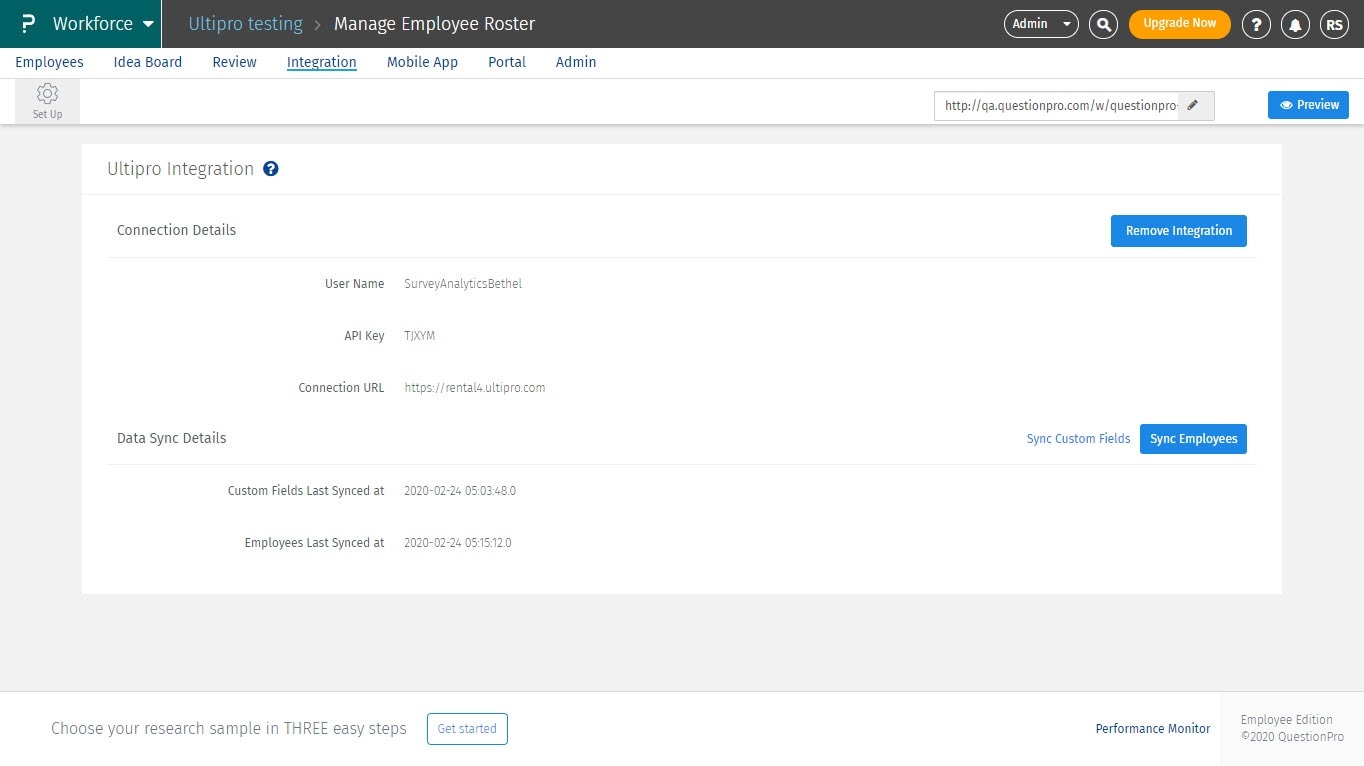

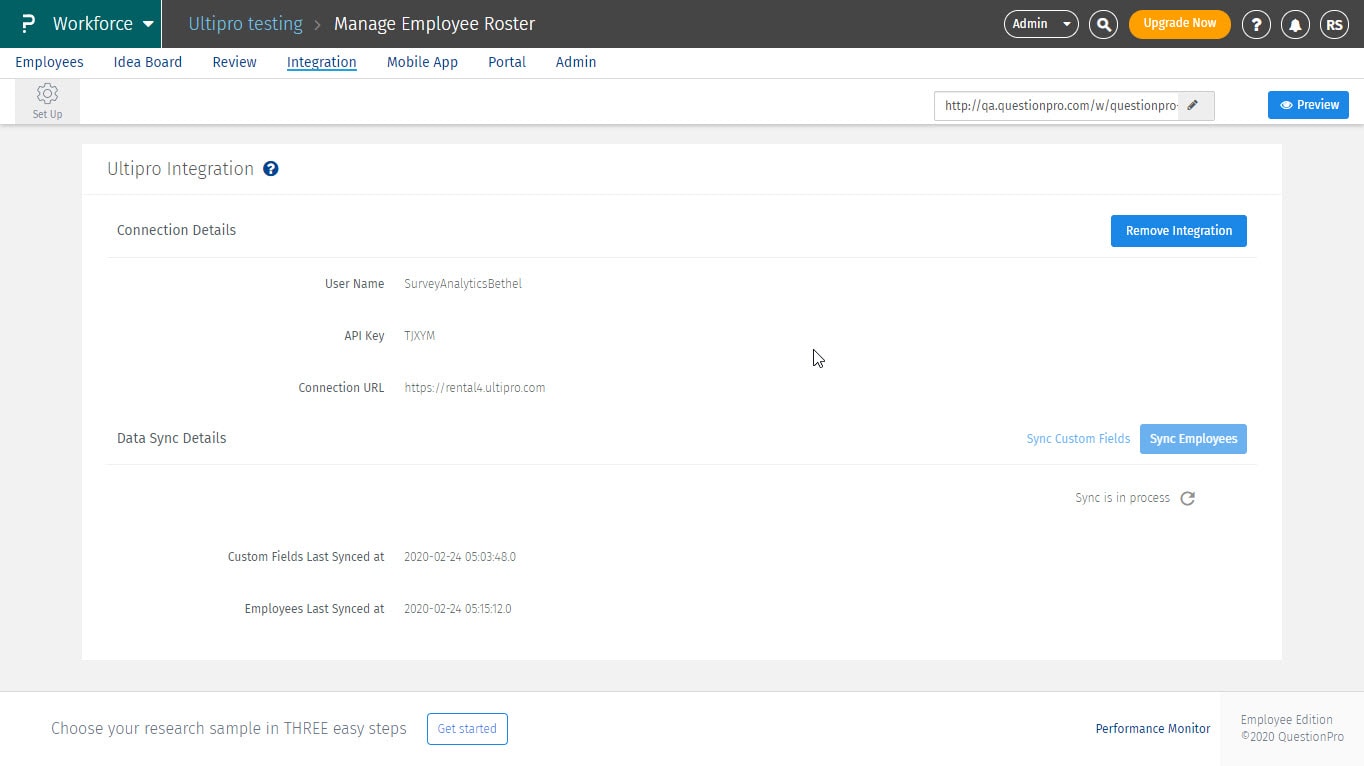



You may also be interested in...
Slack integration
Google Apps integration
Office 365 integrations
Workforce FTP Integration
Related articles:
Integrate UKG with QuestionPro Workforce

