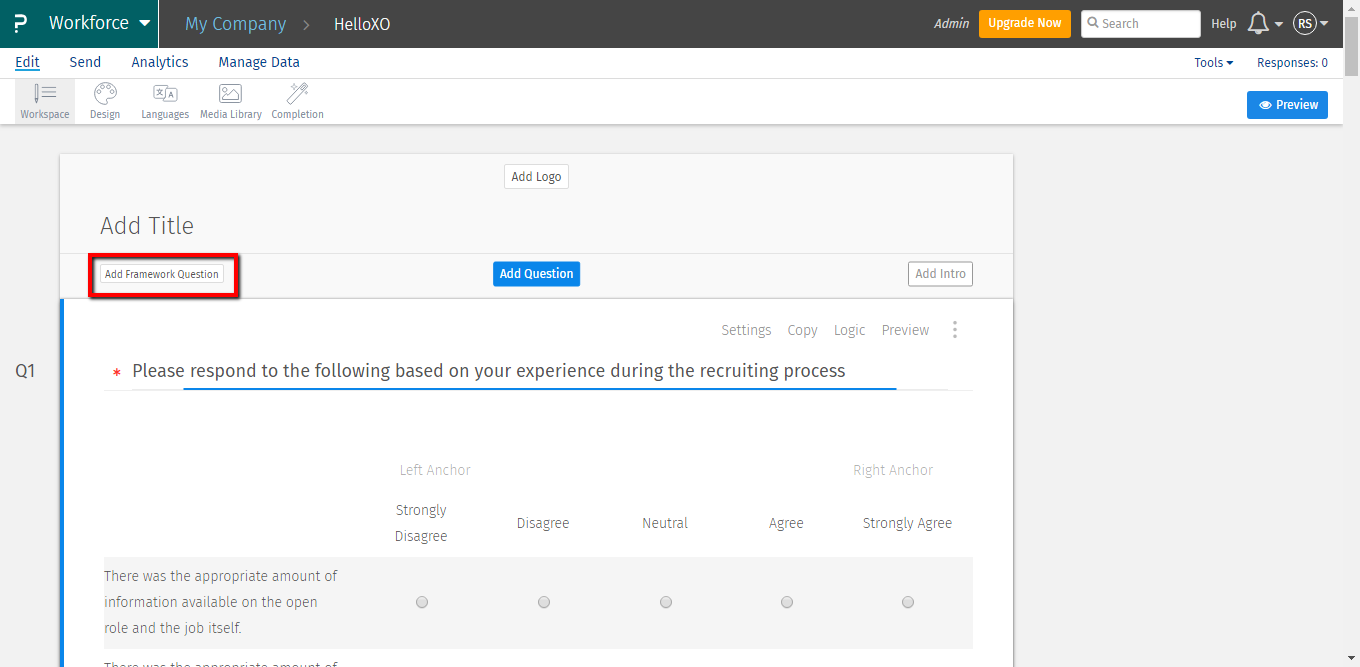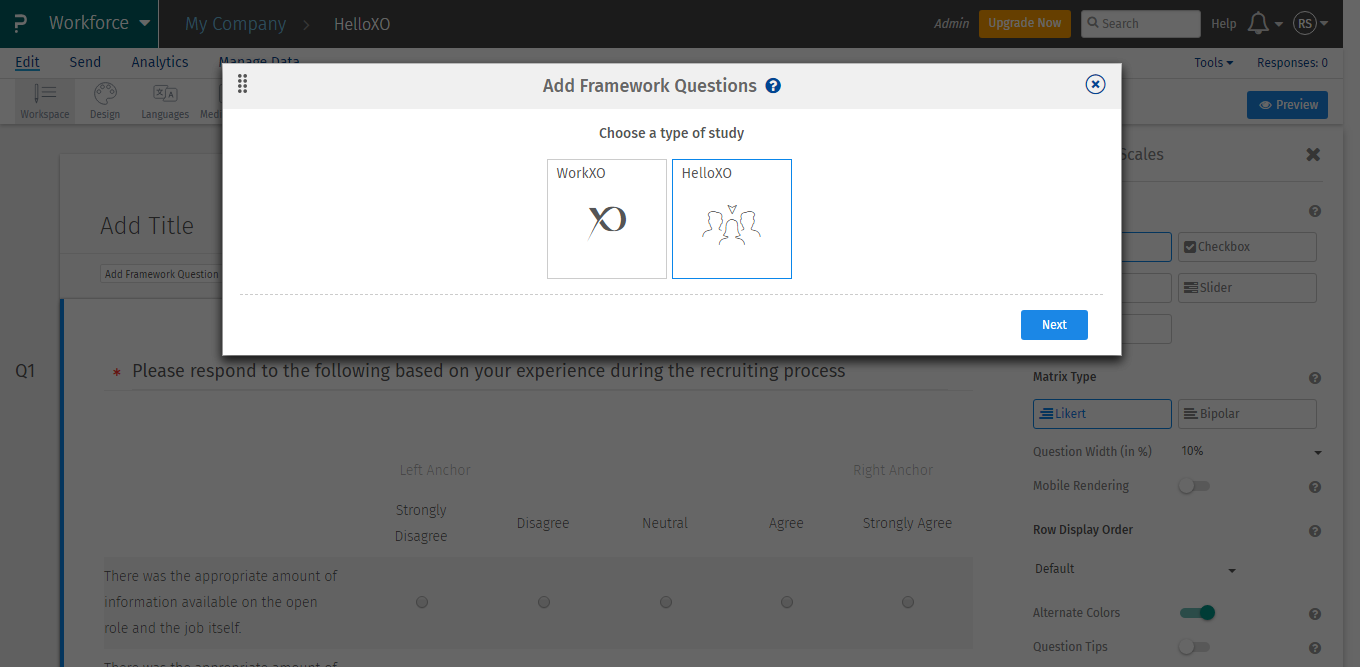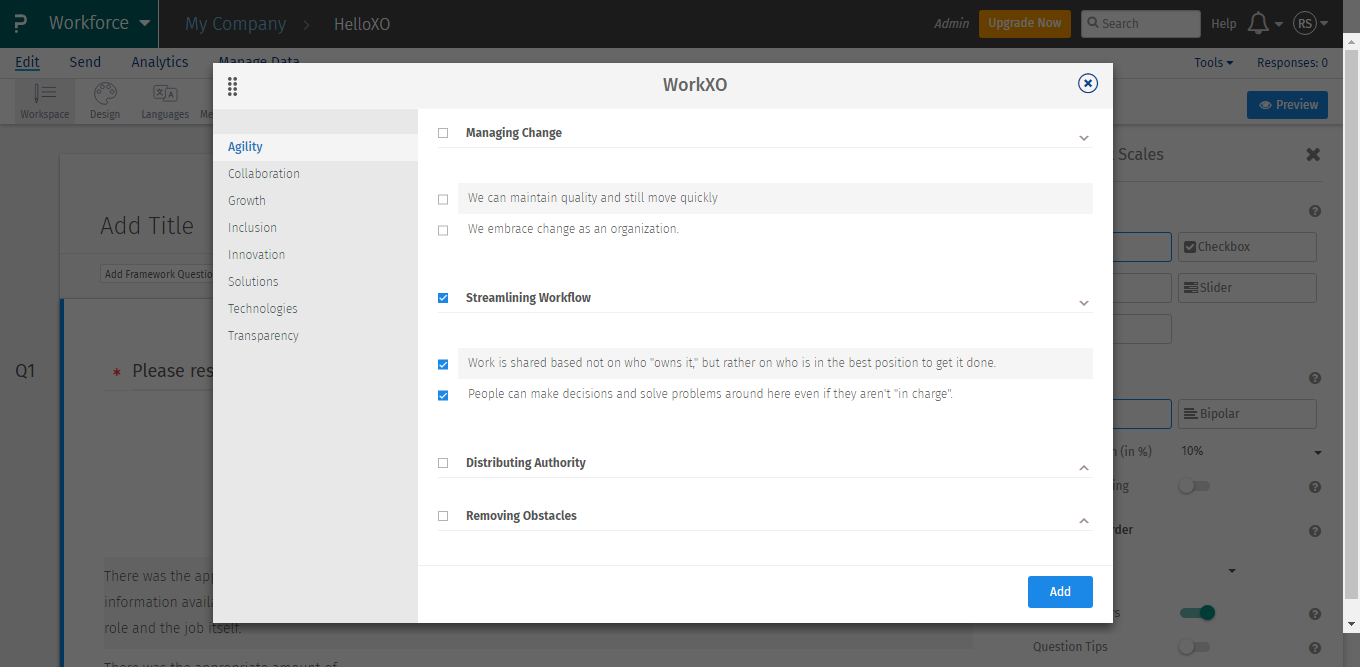- Survey settings
- 360 feedback display settings
- 360 feedback display labels
- 360 feedback display configurations
- 360 feedback introductory text
- 360 feedback - show hide question logic
- 360 feedback - skip logic
- Custom Marker and Building Block
- Scorecard customization
- 360 Surveys- Rich Content Editor
- 360 Surveys- Priority Model
- 360 Surveys- Presentation Text
- Track and Display Subject Actions
- Multi Level Priority Logic
Frameworks 2.0
Framework 2.0 provides you proven, thoughtful, leading-edge models for measuring key milestones in the employee journey. Framework 2.0 offers you consistency, it allows you to ask a key set of questions consistently while you are deploying a survey to your workforce. This will help you gather meaningful insights and more importantly benchmark them. These frameworks, from which you can choose to use all, some, or none (and then customize your own surveys), allow you to ask the right questions to get the right data and to understand what’s driving success (or not) in your organization.
A total of 7 frameworks are available in the system
- WorkXO - Culture and Engagement Survey
- HelloXO - Recruiting Experience Survey
- GoXO - On-boarding Experience Survey
- BeXO - Wellbeing Survey
- CiaoXO - Exit Survey
- PulseXO - Ongoing Experience Survey
- GrowXO - 360 Feedback Survey
To select question from framework, go to:
Login >> Workforce >> Create a New Study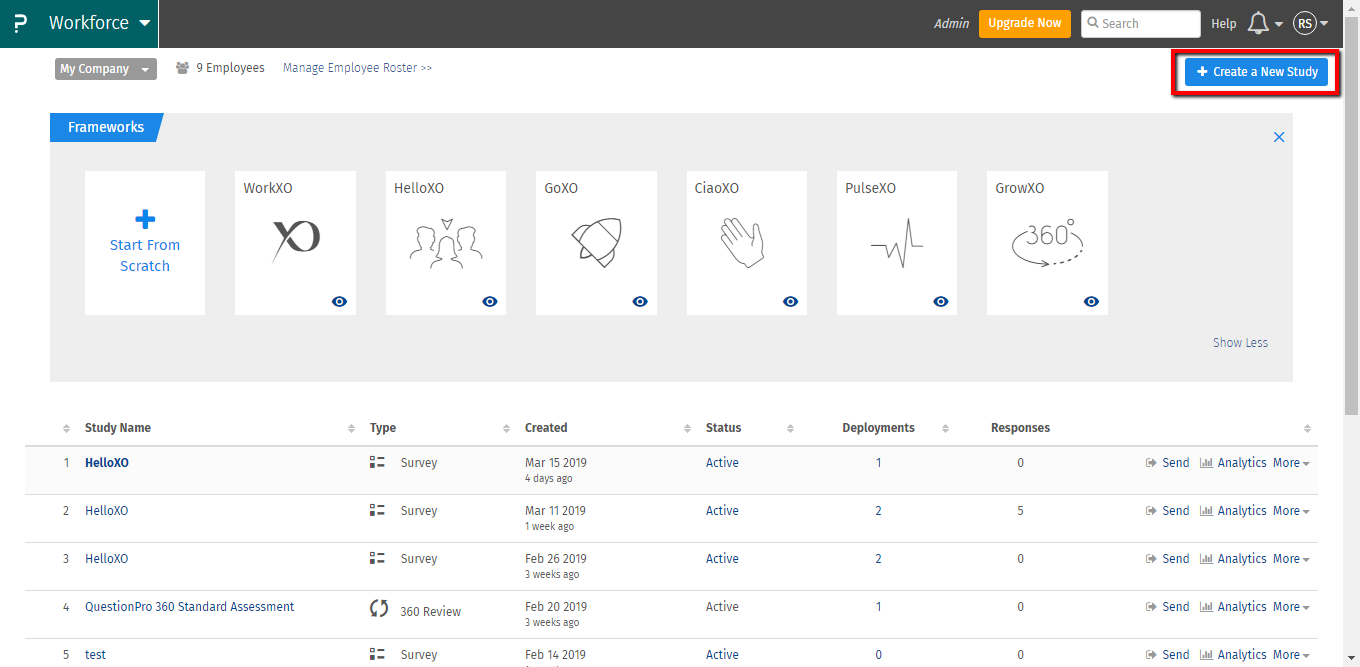
- Select the framework for your study
- Select the question available in the framework for your study
- You can also add Cultural Framework Questions in your employee experience study
- To add cultural framework question, click on Add WorkXO Measure
- Select the question from the cultral framwork for your study and click on create to create your survey
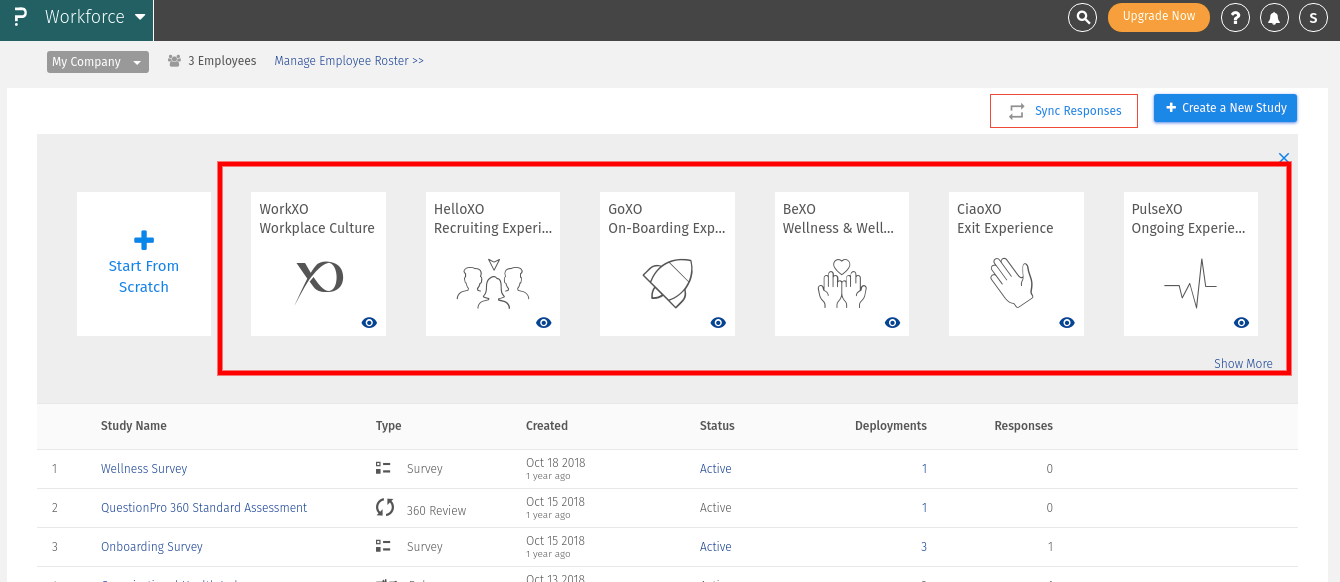
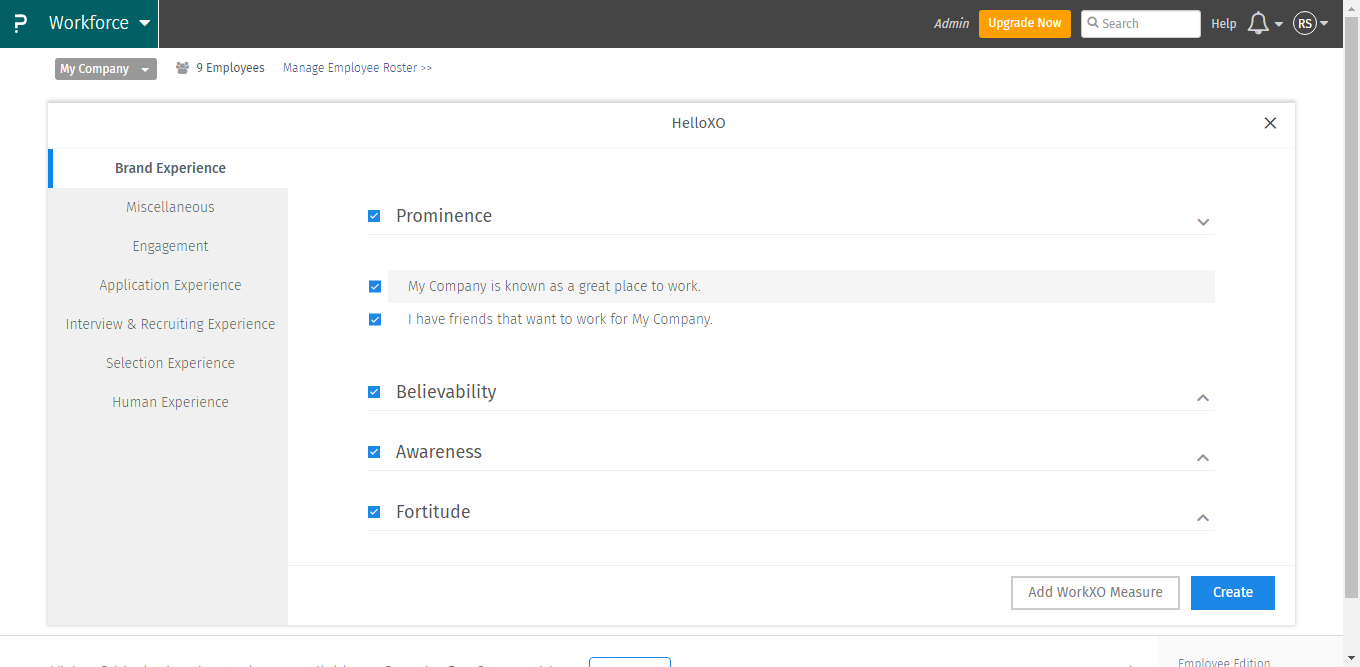
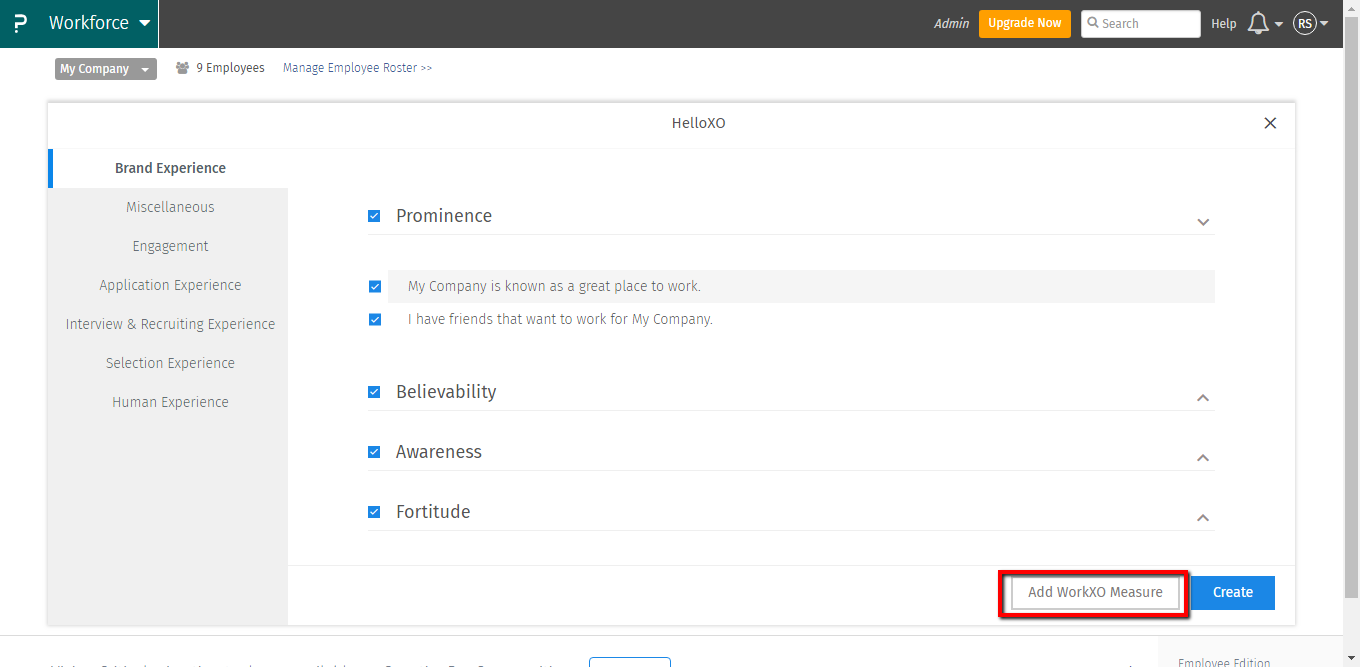
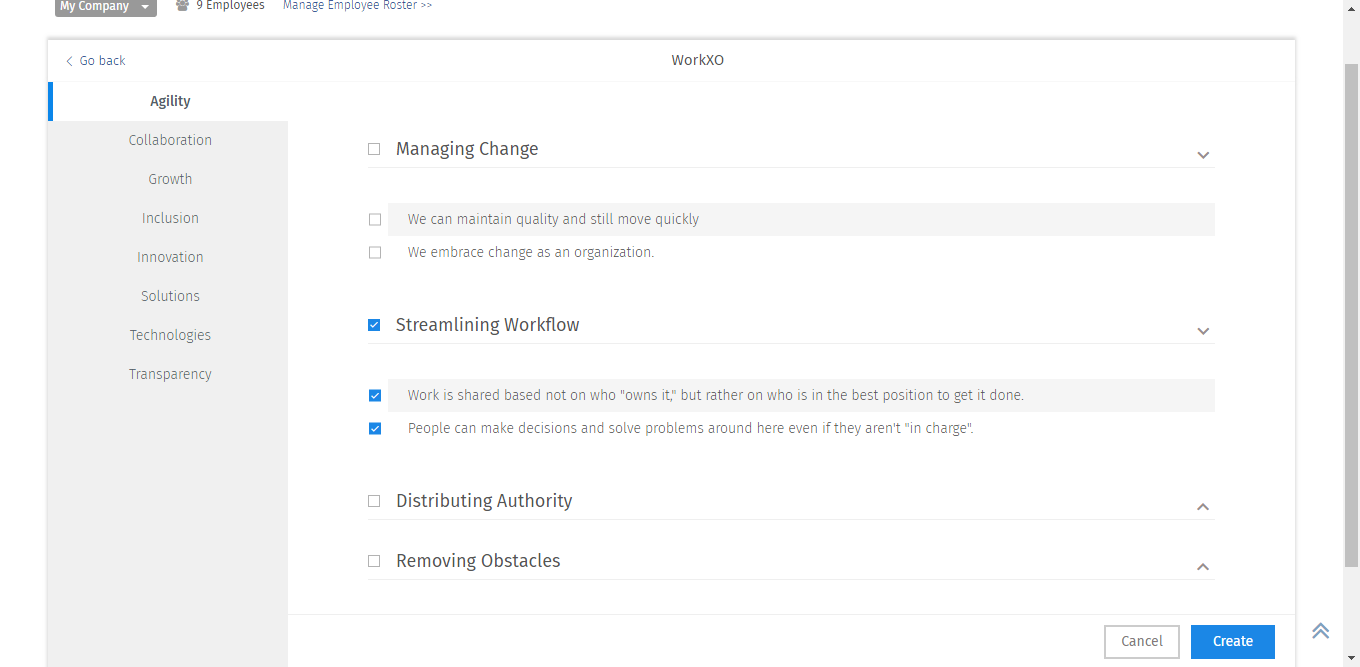
Yes, you can add questions from the framework once you have created the survey. To add question from framework:
- Click add framework question
- Select the framework to add your question
- Select the question and add it to your study