
- Survey settings
- 360 feedback display settings
- 360 feedback display labels
- 360 feedback display configurations
- 360 feedback introductory text
- 360 feedback - show hide question logic
- 360 feedback - skip logic
- Custom Marker and Building Block
- Scorecard customization
- 360 Surveys- Rich Content Editor
- 360 Surveys- Priority Model
- 360 Surveys- Presentation Text
- Track and Display Subject Actions
- Multi Level Priority Logic
Workforce FTP Integration
FTP Sync is another way to import the employee roster along with the demographic details and status into the system. You need to provide the FTP details while scheduling the Import feature. With the scheduler in place, system will read the excel file and import the details of the employees. It will add a new employee if new entry is found or update the exting employee details or status based on the changes made in the organization.
- The Auto scheduled FTP allows you to do the following:-
- A. Automate the employee import.
- B. Automate the any changes happening to employee status and demographics.
To set up the import, go to – Login >> Workforce >> Manage Employee Roster >> Integration >> FTP

Click on Add Auto-scheduler button
Set up the FTP details and click on Create Scheduler Event to create the employee import scheduler.
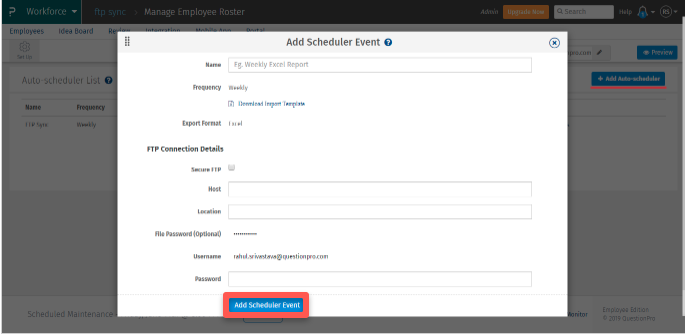 A weekly FTP scheduler will be created and once the FTP is created, you need to download the employee import template, update the employee details and upload it in the FTP location. You can also run the scheduler immediately by clicking on "run now" after uploading the excel file in the FTP location. You can suspend, edit or delete the FTP scheduler.
A weekly FTP scheduler will be created and once the FTP is created, you need to download the employee import template, update the employee details and upload it in the FTP location. You can also run the scheduler immediately by clicking on "run now" after uploading the excel file in the FTP location. You can suspend, edit or delete the FTP scheduler.

To view the logs of the employee imported, click on the Logs link given for the scheduler.


