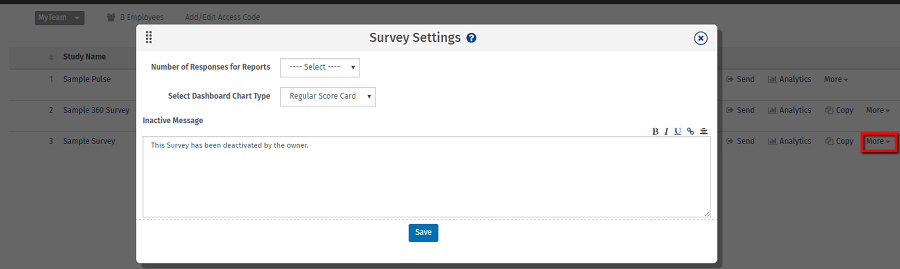- Survey settings
- 360 feedback display settings
- 360 feedback display labels
- 360 feedback display configurations
- 360 feedback introductory text
- 360 feedback - show hide question logic
- 360 feedback - skip logic
- Custom Marker and Building Block
- Scorecard customization
- 360 Surveys- Rich Content Editor
- 360 Surveys- Priority Model
- 360 Surveys- Presentation Text
- Track and Display Subject Actions
- Multi Level Priority Logic
Ad-Hoc Survey Settings - Workforce
Ad-hoc Survey setting allows you to define number of responses required to show the dashboard for the survey. You can also define the message for inactive survey.
To view the settings for Ad-Hoc Survey, go to:
Login >> Workforce >> More (Ad-hoc Survey) >> Settings
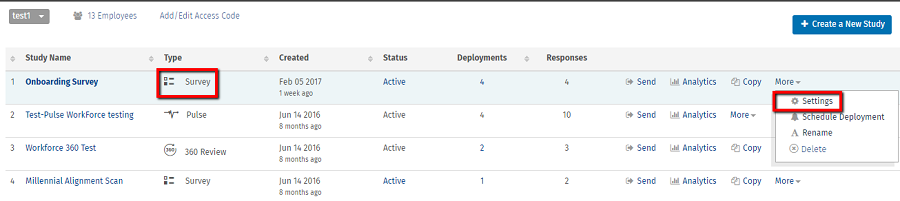
What are the options available under Survey Settings for Ad-Hoc survey?
Below are the options available for Survey settings:
- Number of Responses for Reports: This is minimum number of responses you wish to collect to generate reports.
- Select Dashboard Chart Type: You may select the type of Dashboard Chart you wish to display. The options available are: Regular Score Card, Dart Board Chart and Spider Chart
- Inactive message: We can edit the message while inactivating the survey.